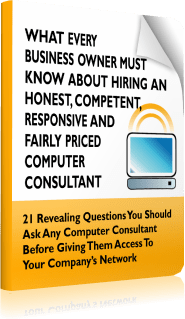IT Data Protection - What you Need to Know
If the power goes out at your office today and all your computers crash, how quickly can you recover? If your clients can’t book appointments online because your server is down, how might this affect your business in the future? Imagine if your point of sale system was damaged in an electrical storm and you can’t process or record your transactions?
What if you could get it all back and up and running in a matter of seconds?
It’s not a matter of “if,” but “WHEN” a real-world threat will compromise your business data.
Anything from viruses, natural disasters, power outages, hardware failure, or user errors can cause data loss. There are a few things you can do to be ready for any of these potential threats.
Business Continuity
What is it? Business continuity is the planning and preparation of a business to make sure it overcomes serious incidents or disasters and resumes its normal operations within a reasonable amount of time. These plans include three key areas:
- Resilience: The designing of infrastructure in such a way that they are unaffected by disruptions.
- Recovery: A plan of action to restore or recover critical business functions if your technology were to fail.
- Contingency: When resilience and recovery prove to be inadequate in getting your business back up and running, this is where contingency steps in. These are considered last resort responses to dealing with whatever incident or disaster has disrupted your operation.
Total Data Protection—What You Need
- Leverage Technology: Protect your IT infrastructure with automatic backup tools such as operating systems, applications, and files to a secure cloud storage environment.
- Recovery Quickly: Should you experience a failure, be sure you can recreate your IT environment and data.
- Prove your backup to be successful: Have visual evidence that your backup is accurate and has been completed.
Disaster Recovery Checklist
Natural disasters like floods, fires and accidents happen every day. Being prepared for potential disasters is key to keeping your business running smoothly. Here is a short checklist to help you evaluate your recovery system:
Prior to a disaster– answer the following questions
- Do you have a disaster recovery solution in place?
- Do you trust it?
- When was the last time your backup was tested?
- How long does it take to recover from your current backup solution?
- How long can you realistically be down?
- What is the financial cost of downtime to your business?
- When a disaster occurs, is there an offsite copy of your data?
The moment a disaster occurs
- Assess the problem and its impact
- Is the issue local to one machine or the entire system?
- Have files been deleted or are workstations down?
- Establish recovery goals. For example:
- Restore data, entire system, or both
- Identify critical systems and priority recovery tasks
- Length of recovery
- Select the appropriate recovery types
- File restore
- Local virtualization
- Off-site virtualization
- Confirm functionality with users
- Test network connectivity
- Ensure all users can access resources and applications in the virtual environment
- Restore the original system (if needed)
- Bare metal restore
- Virtual machine restore
- Assessment
- What precipitated the failure?
- What ongoing issues need to be addressed?
- What can be done in the future to improve the process?
Stay One Step Ahead
Maintaining an effective backup and disaster IT recovery strategy is becoming more important than ever before. Data is playing an increasingly critical role in every day decision-making processes, and the costs and risks associated with downtime are skyrocketing. Not only that, but the damage to your brand and business reputation is also a huge concern.
You can have peace of mind with GoTech’s business continuity features such as data protection, cloud based replication, recovery and more. All for one low, fixed monthly price.
Not sure what kind of data protection is the best for you? Get in touch with us and we will help you get started.